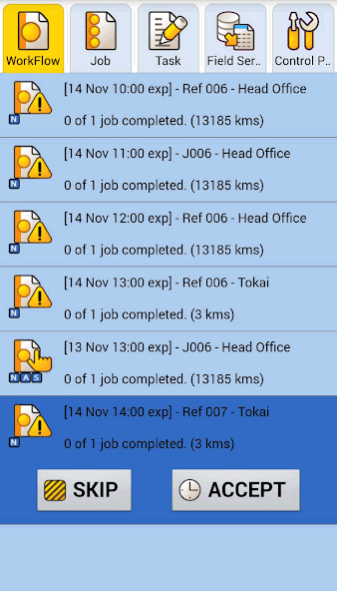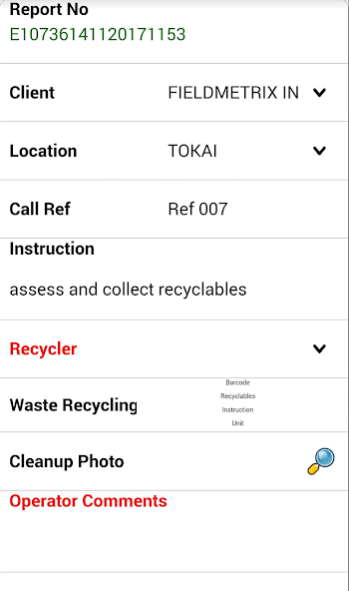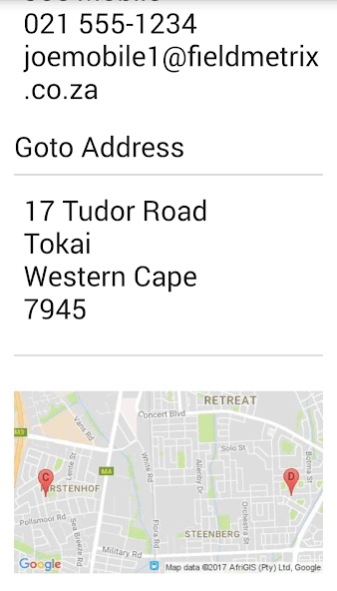FieldMetrix 20210701
Continue to app
Free Version
Publisher Description
Who should use FieldMetrix?
Anyone who wants to move from paper forms to electronic forms on your Android device.
Send us a copy of your paper form and we will design an electronic version for you free of charge.
Enable your mobile workers to capture the following data in real-time:
• Electronic Signatures
• Barcode scans
• Address/GPS locations
• Photos with annotations
• Custom job cards
• Job Start and Finish times
• Inventory used and received
• Travel Times
• Employee Shift times
• Proof of service
• Inspection Checklists
• Asset Takeons
• Condition Assessments
How does FieldMetrix work?
1) FieldMetrix generates work assignments which are despatched to technicians in the field.
2) The field technician completes the assigned work using FieldMetrix on their Android device.
3) On completion a PDF report of all work is automatically generated and emailed to management.
- FieldMetrix supports “store and forward” so intermittent network connectivity never prevents mobile users from completing their work.
- Geo-stamping and time measurements provide peace of mind that the correct activities are being performed at the correct locations.
- Our electronic forms substantially reduce company overheads by saving data capture costs and allowing faster access to information.
- Faster access to information can help reduce billing cycles.
- Key personnel can be notified once work is completed, with an automated emailed report.
If you have any questions or feedback please send us an email at support@fieldmetrix.com.
About FieldMetrix
FieldMetrix is a free app for Android published in the Office Suites & Tools list of apps, part of Business.
The company that develops FieldMetrix is FieldMetrix. The latest version released by its developer is 20210701.
To install FieldMetrix on your Android device, just click the green Continue To App button above to start the installation process. The app is listed on our website since 2021-07-16 and was downloaded 14 times. We have already checked if the download link is safe, however for your own protection we recommend that you scan the downloaded app with your antivirus. Your antivirus may detect the FieldMetrix as malware as malware if the download link to com.fieldmetrix is broken.
How to install FieldMetrix on your Android device:
- Click on the Continue To App button on our website. This will redirect you to Google Play.
- Once the FieldMetrix is shown in the Google Play listing of your Android device, you can start its download and installation. Tap on the Install button located below the search bar and to the right of the app icon.
- A pop-up window with the permissions required by FieldMetrix will be shown. Click on Accept to continue the process.
- FieldMetrix will be downloaded onto your device, displaying a progress. Once the download completes, the installation will start and you'll get a notification after the installation is finished.